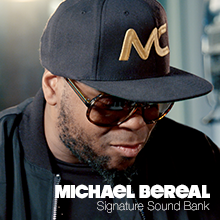
Michael Bereal Signature Sound Bank
2019-08-28
We are proud to present the Michael Bereal Signature Sound Bank for Nord Stage 3 - 25 unique patches created by legendary gospel keyboardist/producer Michael Bereal!
The signature sound bank is based on the Nord Stage 3 factory sounds and incorporates Michael's custom Acoustic and Electric Pianos, Layers, Synth Brass, Analog Synths and much more. A unique patch collection from one of the finest musicians in gospel music!
"If you want to have fun and if you want to create a vibe like no other check out my signature sound bank for the Nord Stage 3!"
Read more about Michael Bereal
TEASER VIDEO
DOWNLOAD
Michael Bereal Signature Sound Bank Programs.zip Michael Bereal Signature Sound Bank Programs
Michael Bereal Signature Sound Bank Bundle Michael Bereal Signature Sound Bank Bundle
INSTRUCTIONS
- If you have the original Factory Bank in your Nord Stage 3, download the Program file.
- If you have replaced pianos/samples in your Nord Stage 3, download the Bundle file that contain both Programs and pianos/samples.
- Make sure you are using the latest version of Nord Sound Manager.
- Connect the Nord Stage 3 to your computer with a USB cable.
- In Nord Sound Manager select the Program tab and select an empty bank from the Bank dropdown menu.
- If using the Program file: Unzip the Michael Bereal Signature Sound Bank Programs.zip file and drag the folder onto the Program area of the Nord Sound Manager. If using the Bundle file: Drag the Michael Bereal Signature Sound Bank Bundle.ns3fb file onto the Program area. Optionally use the Sound Down/Bundle Down icon of the Nord Sound Manager toolbar and browse to the folder or bundle in the dialog.
