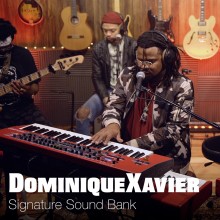
DominiqueXavier Signature Sound Bank
2020-06-17
We are excited to offer this exclusive new patch collection from the phenomenal Dominique "DominiqueXavier" Taplin (Prince, Toto, Ghost Note). The Los Angeles based keyboard ace has created 25 inspiring patches for the Nord Wave 2 that reminds him of the colour teal and incorporate influences of Funk, Trap and RnB music.
"When I design sounds and I'm thinking about vibes, I think about colours and all of the sounds that are in this bank remind me of the color teal. I really like to make dreamlike sounds, I think it appeals to the imagination of the audience and the Nord Wave 2 just makes it really easy to capture that so I hope the sounds will inspire you"
The DominiqueXavier signature sound bank is available exclusively for the Nord Wave 2.
Read more about DominiqueXavier
TEASER VIDEO
DOWNLOAD
Xavier Signature Sound Bank Bundle Xavier Signature Sound Bank Bundle
INSTRUCTIONS
- Make sure you are using the latest version of Nord Sound Manager.
- Connect the Nord Wave 2 to your computer with a USB cable.
- In Nord Sound Manager select the Program tab and select an empty bank from the Bank dropdown menu.
- Drag the Xavier Signature Sound Bank Bundle.nw2pbundle file onto the Program area. Optionally use the Sound Down/Bundle Down icon of the Nord Sound Manager toolbar and browse to the folder or bundle in the dialog.
